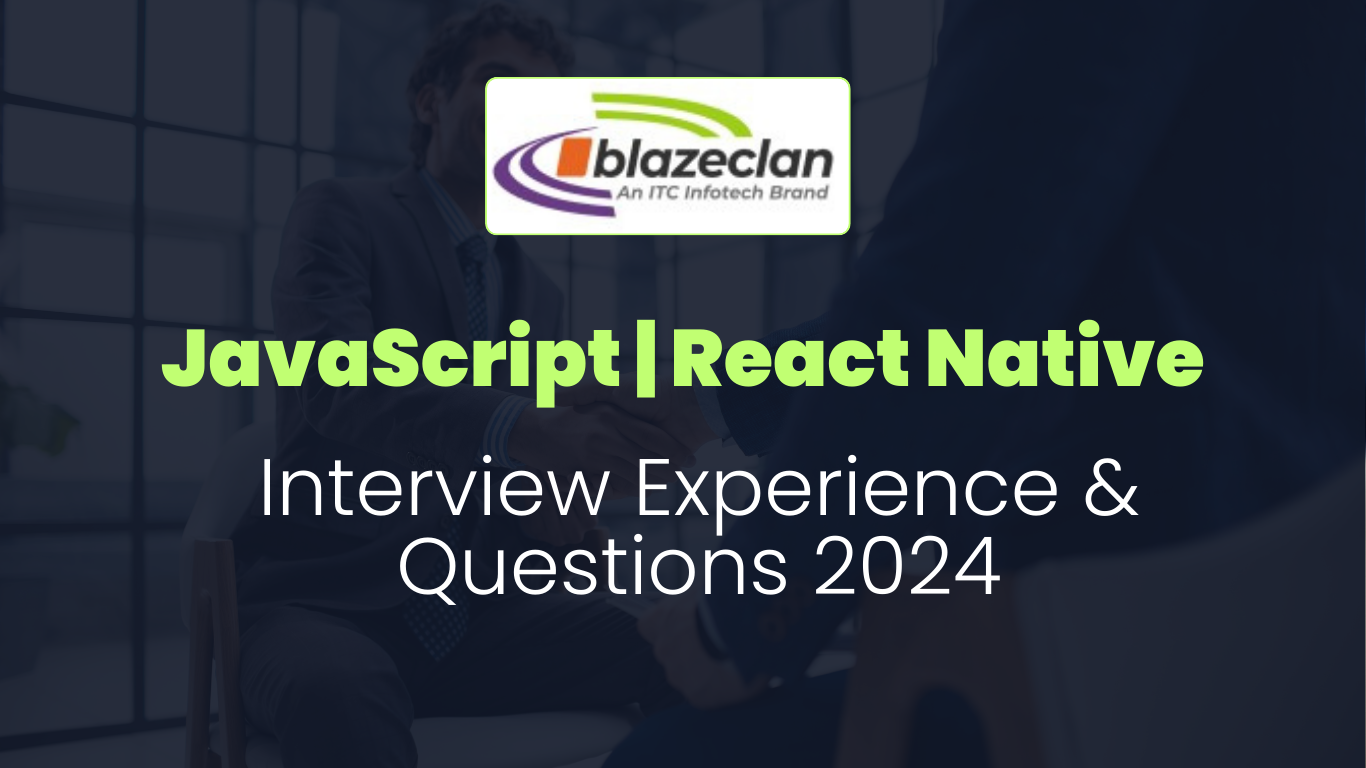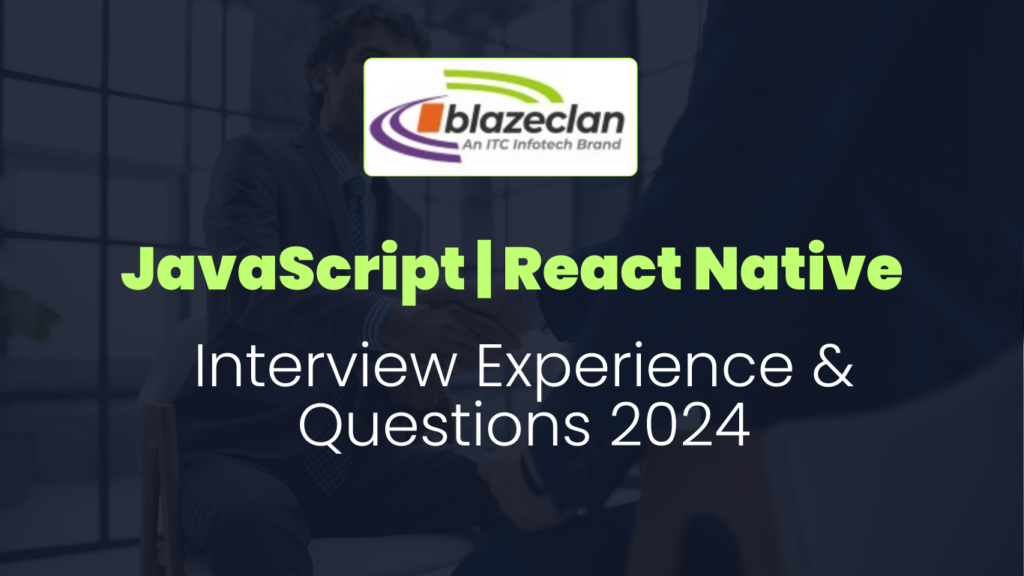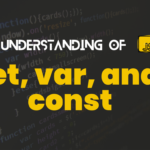My Blazeclan Technologies Interview Experience: A Comprehensive Guide
Embarking on the journey to secure a role as a React Native Developer can be both exciting and challenging. A few months ago, I had the privilege of interviewing with Blazeclan Technologies. The experience not only tested my technical and problem-solving skills but also deepened my understanding of various concepts. In this blog, I’ll share the questions I encountered during the interview, detailed answers, and examples to help aspiring developers prepare effectively.
Interview Questions & Answers
1. Tell me something about yourself.
“I’m a React Native Developer with over three years of experience designing and developing mobile applications. I specialize in JavaScript, TypeScript, and state management tools like Redux. My most recent role was at Globant, where I led the development of scalable, user-friendly apps, ensuring seamless user experiences. I’m passionate about crafting clean, efficient code and staying updated with industry trends.”
2. How do you handle user input in React Native?.
In React Native, user input is managed using components like TextInput. State management is often used to store and update the input value.
Example:
import React, { useState } from 'react';
import { TextInput, View, Text } from 'react-native';
const InputExample = () => {
const [text, setText] = useState('');
return (
<View>
<TextInput
placeholder="Enter text"
value={text}
onChangeText={(value) => setText(value)}
style={{ height: 40, borderColor: 'gray', borderWidth: 1, marginBottom:10
}}/>
<Text>You entered: {text}</Text>
</View>
);
};
export default InputExample;3. What is Redux and what are its important components?
Redux provides a predictable state container for JavaScript applications. Its key components are:
- Store: Holds the application state.
- Actions: Plain JavaScript objects that describe what to do.
- Reducers: Functions that specify how the application’s state changes in response to actions.
- Middleware: Used for handling side effects (e.g., Redux Thunk or Saga).
Example:
import { createStore } from 'redux';
// Action
const increment = () => ({ type: 'INCREMENT' });
// Reducer
const counter = (state = 0, action) => {
switch (action.type) {
case 'INCREMENT':
return state + 1;
default:
return state;
}
};
// Store
const store = createStore(counter);
store.dispatch(increment());
console.log(store.getState()); // Output: 14. What How do you debug a React Native app?
React Native offers several debugging tools:
- React Native Debugger: A standalone debugger for React Native applications.
- Chrome DevTools: Use
console.log()for basic debugging. - Flipper: A platform for debugging mobile apps.
Tip: Utilize breakpoints and inspect elements directly in the app to identify UI or logic issues effectively.
5. What is Prop Drilling in React Native?
Props drilling occurs when data is passed from a parent component to deeply nested child components via intermediate components. This can lead to unmanageable code as the application grows.
Solution: Context API or state management libraries like Redux can be used to avoid props drilling.
Example:
const Grandparent = () => {
const data = "Hello, World!";
return <Parent data={data} />;
};
const Parent = ({ data }) => <Child data={data} />;
const Child = ({ data }) => <Text>{data}</Text>;6. What is SSL Pinning?
SSL pinning is a technique used to prevent man-in-the-middle attacks by hardcoding the server’s public key or certificate in the app.
Use Case:
Implemented in apps requiring secure data transfer, such as banking applications.
Libraries: React Native SSL Pinning, Axios with custom certificates.
7. What is Network Security?
It involves measures like:
- Firewalls: Prevent unauthorized access.
- Encryption: Secure data in transit.
- Authentication Protocols: Verify users.
- Secure APIs: Use HTTPS and secure tokens.
Network security ensures sensitive data is safeguarded against breaches.
8. What is setNativeProps?setNativeProps is a method in React Native used to directly modify a component’s properties without re-rendering.
Use Case: Optimizing performance for frequently updated views.
Example:
const MyComponent = () => {
let textRef = null;
const updateColor = () => {
textRef.setNativeProps({ style: { color: 'blue' } });
};
return (
<>
<Text ref={(ref) => (textRef = ref)} style={{ color: 'red' }}>
Hello World
</Text>
<Button title="Change Color" onPress={updateColor} />
</>
);
};9. Write an Program to Print a Triangle Pattern with Numbers?
Problem: Write a JavaScript function to print a right-angle triangle pattern with numbers. The number of rows (or height of the triangle) will be provided as input, and the numbers will be printed in increasing order from left to right in each row.
function printTrianglePattern(rows) {
for (let i = 1; i <= rows; i++) {
let row = '';
for (let j = 1; j <= i; j++) {
row += j;
}
console.log(row);
}
}
// Test the function with 5 rows
printTrianglePattern(5);10. What is the use of git rebese command?Git rebase is used to move or apply commits from one branch onto another, creating a cleaner, linear history. It’s commonly used to keep feature branches up-to-date with the latest changes from the base branch without creating merge commits.
Key use cases:
- Update feature branch: Rebase your feature branch onto the latest
mainto incorporate changes without a merge commit.bashCopy codegit rebase main - Squash commits: Combine multiple commits into one to simplify history before merging.bashCopy code
git rebase -i HEAD~n - Linear history: Avoid merge commits by applying commits directly on top of the base branch.
Important:
- Rebase rewrites history, so avoid rebasing public/shared branches.
- In GitHub, you can use the “Rebase and Merge” option when merging a pull request to keep the history clean.
Conclusion
Preparing for interviews can feel daunting, but breaking down concepts and practicing consistently can make a significant difference. I hope sharing my Blazeclan interview experience and these insights proves helpful in your journey.
For more such questions, detailed explanations, and tips, visit my blog: theoprac.
Let’s learn and grow together! 🚀